You can trust Coach
We review the Fitbit Flex to see if the best-selling activity tracker should be top of your fitness tech wishlist.
It’s almost impossible not to compare the Fitbit Flex with the Nike+ FuelBand – they’re both activity trackers that you wear all day on your wrist, after all. But they’re very different in their approach, and they both have their own strengths and weaknesses.
The Fitbit Flex’s greatest strength is undoubtedly its simplicity. Even if you’re a complete technophobe, you’ll have no trouble using the Flex. Everything about it is straightforward and works well – you can certainly be tracking your every move within minutes of opening the box.
Getting started
There’s a surprising amount of kit bundled with the Flex. As well as the device itself, you’ll find both small and large wristbands, a single wristband clasp, a USB docking cradle, and a USB wireless receiver.
With small and large wristbands bundled in the box, pretty much anyone should be able to find a comfortable fit. The two-pronged clasp is very easy to secure, and will keep the Flex where it should be no matter how active you are.
Although the Flex isn’t part of the wristband like the FuelBand, it really feels like an integrated device when you’re wearing it. The Flex feels noticeably lighter on the wrist than the FuelBand too, not that anyone’s likely to feel weighed down by the latter.
You need to charge the Flex before you start using it, which means removing it from the confines of the wristband. This is an easy procedure and one that’s just as simple in reverse. Once removed, the Flex slots snugly into the USB docking cradle, which can then be plugged into your computer for charging.
Sign up for workout ideas, training advice, reviews of the latest gear and more.
It’s a shame that Fitbit has chosen to use a proprietary charging connector, thus making it difficult to charge when you’re out and about. By contrast, you can charge the FuelBand pretty much anywhere thanks to its integrated USB plug, while the Withings Pulse employs an equally convenient micro-USB port for charging.
Once the Flex is charged, you can whack it on your wrist and go about your business as usual, safe in the knowledge that every step you take will be tracked and logged.
Fitbit estimates that you’ll get around five days’ use out of the Flex on a full charge, but in my experience it lasted far longer than that. I found that the battery is good for around seven days of tracking, although you might not want to let the battery get too low, given that you’ll need that cradle to charge it.
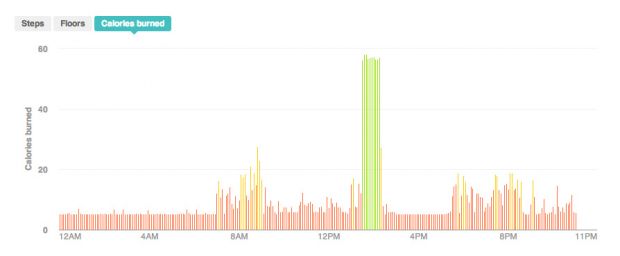
How does it work?
Like most activity trackers, the Fitbit Flex is equipped with a pretty clever accelerometer, which can track your all manner of movement. The Flex will log every step you take, while using that movement tracking to estimate other factors like distance travelled and calories burned.
The Flex can also tell – to some degree – how intensive your movement is, which means it can adjust the other variables accordingly. So if the Flex detects that you’re walking briskly, it will label those steps as ‘very active’. Unfortunately anything above a gentle stroll is considered ‘very active’, but given that it counts your steps per minute, the Flex does have some idea of when you’re running rather than walking.
The Fitbit Flex has no built-in display, which is a significant omission for a product aiming to be a competitor to the FuelBand. The only indicators on the Flex itself are five tiny LEDs. Each one of those LEDs represents 20% of your daily goal and tapping the Flex twice will reveal how many of those LEDs are lit.
If you want any further information about your daily progress, you’ll have to sync the Flex with your computer or smartphone, and view the website or app respectively.
Syncing your data
Before you can get your data off the Flex, you need to create a Fitbit account. This is relatively easy, and made all the more painless by being free. Once you’ve created your account, you then need to enter all your personal details – age, gender, height, weight and so on.
You can also enter your stride length, and unlike most activity trackers, Fitbit lets you log different stride lengths for walking and running, allowing for greater accuracy when tracking your activity.
With your Fitbit account created and your personal details logged, you can then plug the bundled wireless receiver into a spare USB port. When the receiver is recognised, you’ll be prompted to download and install the Fitbit Connect application.
Fitbit Connect is available for both Windows (PC) and OS X (Mac), and once installed it will run in the background. Whenever your Flex is close to your computer, your data will be transferred and logged online.
The Fitbit online portal is beautifully designed and easy to navigate. You can customise your Dashboard page to display the information that’s most important to you, and each data metric is presented within a tile that you can drag around to tailor how your stats are displayed.
Several of the tiles display your daily goals – steps taken, calories burned, distance walked and active minutes. When you create your account those goals are set to default levels, but you can customise them to suit you, raising them if they’re too easy to hit each day, or reducing them if you’re finding yourself demoralised when you don’t hit them.
Fitbit will award you badges that represent achievements and milestones. This kind of thing can help to keep you motivated, especially on those days when you feel like jumping in a taxi instead of walking to the office from the train station.
There’s an app for that
Concerned that you might have to be near your computer to synchronise your data? Don’t worry – you can download the free Fitbit app and log your activity all day, wherever you are.
The Flex uses the low-power Bluetooth 4.0 standard, which means that once you’ve installed the app and paired your Flex, you don’t have to do anything else. Your Flex will be constantly connected to your phone, so whenever you open the app all your latest stats will be displayed.
The app displays pretty much all the same data as the web portal, making it easy to keep track of your daily activity anytime, anywhere. It’s a great-looking app that’s incredibly easy to use and navigate, adding yet more polish and lustre to the Fitbit ecosystem.
But the app doesn’t just sync with your Flex – you can also use it to manually track other aspects of your day, such as what you’ve eaten or how much water you’ve drunk. The food database built into the app is American, but it’s still pretty useful. And you have the option to manually enter any food that you can’t find in the database.
If you use the Fitbit app to track your diet, then it will also give you a dynamic calorie readout – how many calories you’ve consumed minus the amount that you’ve burned through your activity. This is a great feature if you’re looking to lose weight, as keeping an accurate food diary is one of the foundation blocks of weight loss.

Verdict
The Fitbit Flex isn’t perfect. Its lack of built-in display and proprietary charging connector stand out as two particularly glaring negatives. It also doesn’t have an altimeter built into it, so you can’t track how high you’ve climbed throughout the day, as you can on the Fitbit One or Withings Pulse.
However, considering the Flex retails for just under £80, it’s easy to overlook some of those shortcomings. It may not be the cheapest activity tracker out there, but it’s a full £50 cheaper than the FuelBand. Of course Nike has launched the enhanced FuelBand SE, which packs new features that go some way to justifying that price difference.
Given its feature set, flexibility, battery life, impressive online ecosystem and attractive price, the Fitbit Flex makes a very strong case for itself. If you can live without a proper display on your activity tracker, the Flex could be your perfect partner.
Score: 8/10
RRP: £79.99
So that’s what we think, but what about you lot? We asked for your thoughts through Facebook and here’s what two readers from opposite sides of the pond had to say about their experiences with the Fitbit Flex.
Chris Eccles, Staffordshire, UK
I've had the Fitbit Flex for six months now and it's a decent activity tracker for the most part, though it can be inaccurate at times. Sometimes it reacts to me typing on the computer, but barely registers when doing intensive activities such as weight training. It once counted a measly four sets for six shoulder presses, for example. However, one area it really excels in is running.
I like how it easily syncs with the computer, though you need to be careful the battery doesn't run out before syncing or you'll lose your data. Another aspect I like is the sleep tracker feature, which works perfectly. The strap itself is comfortable and it’s a good job it's waterproof because it’s easy to jump in the shower and forget you're wearing it!
All in all, the Flex is pretty good but a bit on the pricey side for what's essentially a glorified pedometer.
Chris Hurst, Missouri, USA
My company actually bought these for all its employees to promote healthy living among the workforce. I’ve been using my Fitbit Flex for a while now and have come to really appreciate it. I especially like how it can breakdown my daily activity into 15-minute increments so I can see exactly what points of the day I was most active, and the bits where I was almost statue-like.
I think it looks stylish, while still being super functional. I don't actually use the sleep tracker but have synched the Fitbit app with the My Fitness Pal app and they work well together; seamless set-up with some clever integration.
Overall, I'm very pleased with my Flex and would definitely recommend it to others.
So there you have it. Two slightly differing opinions on the Fitbit Flex that go to show you can't ever please everybody. Have you got one? What do you think? Let us know in the comments below.
Coach is a health and fitness title. This byline is used for posting sponsored content, book extracts and the like. It is also used as a placeholder for articles published a long time ago when the original author is unclear. You can find out more about this publication and find the contact details of the editorial team on the About Us page.


