You can trust Coach
Suunto’s previous watches, the Ambit2 and Ambit2 S, were designed more for triathlon runners and hikers respectively, which may have put off more casual runners who wanted something to cover the basics. The Ambit2 R is Suunto’s response. It trims out many of the superfluous extras and cuts the price to compete with other running watches.
Getting started
The Ambit2 R looks fairly understated, with a chunky plastic bezel surrounding a digital display. The LCD screen is easy to read in bright sunlight and has a backlight for those early-morning or late-night runs.
You can buy the watch with or without a bundled heart rate strap. It’s a Suunto ANT strap, which works only with Suunto devices, but the watch supports ANT+ so you can use any existing ANT+ strap and save yourself some cash by buying the basic Ambit2 R.

The watch comes in black or white, although the white model has a smaller wristband because Suunto says it expects more women to buy it over the black model. The wrist strap is made of rubber, with a single clasp and two small straps to stop the band flapping about. You’d need to have massive wrists to require the entire length of the black model’s strap, though, so most people should be fine with the white model.
Whichever version you choose, the watch sits fairly flush to your wrist and won’t get in the way if you wear a shirt with cuffs.
How does it work?
Five buttons around the sides of the screen control the Ambit2 R. When you’re preparing for a run, tapping Start opens the main menu and tapping Next opens the exercise list. As well as a standard Running mode, you have the choice of trail, track, indoor, route and POI (or waypoint) runs, as well as a generic Other Sport mode.
Once you’ve selected an exercise the watch searches for a paired heart rate strap and a footpod if you have one. Pairing an ANT+ strap for the first time can take a few attempts, but once paired the watch should detect the strap in just a few seconds in future. The watch then searches for a GPS signal, which doesn’t take long thanks to clever location pre-caching every time you sync the Ambit2 to your PC.
Sign up for workout ideas, training advice, reviews of the latest gear and more.

While you’re on the move you can check your distance, pace, time, heart rate and lap progress, with the watch creating a lap when you press the dedicated Lap button. It even measures altitude and elevation using GPS, which is unusual in a watch at this price. Pressing stop once pauses your workout, so you can resume without losing any data, and pressing the back button stops and saves the run.
Syncing for data
A USB cable is provided for charging the watch and syncing it with a PC or Mac. It locks on to the watch like a bulldog clip and isn’t likely to pop off accidentally. With GPS disabled you should get over two weeks of use on a single charge, but when using the watch as intended, you’ll get around eight hours on the maximum accuracy. Reducing the accuracy to Good, where the watch updates every five seconds, improves this to 12 hours, and dropping it further to OK should provide up to 25 hours on a single charge, although the GPS updates only once every 60 seconds.
Movescount, Suunto’s online portal, is where you’ll go to upload and analyse your workouts. There’s also a Movescount iOS app, but you can’t pair the Ambit2 R with a smartphone - you have to sync it with a PC to transfer your data to the Movescount website. Once you’ve installed the Moveslink 2 client, the watch syncs automatically every time you connect it to your computer. Having uploaded the data, you can delve into the details, with graphs, route maps and charts revealing every aspect of a particular run. Everything is clearly presented and sensibly arranged, making it easy to track progress over a given period or share your workouts with friends.

Movescount is fairly comprehensive, but Suunto also supports third-party apps, including MapMyFitness and Strava. If you’re used to a particular app or service, there’s a good chance you’ll be able to export your data to it.
It’s through Movescount that you can customise the Ambit2 R even further, downloading “watch apps” to add extra features and modes. There’s a huge number to choose from, and they can provide useful information such as the estimated sunset time, or warn you of an impending storm if the air pressure drops suddenly. It’s a pity some of these features aren’t included by default, but the fact that you can add them at all is great.
The MovesCount website also lets you define your own custom sports. With a little effort you can set up the Ambit2 R for cycling or another activity, even though it’s sold purely as a runner’s watch.
Verdict
On the surface, the Ambit2 R is a comprehensive runner’s watch with a few irritations such as a lack of Bluetooth and smartphone app support. Dig a little deeper, though, and you’ll be surprised at how customisable it can be. With user-created apps, custom activities and extra features that aren’t usually found in a watch at this price, it does just about everything we could want - you just have to explore the Movescount website thoroughly to get the most from it.
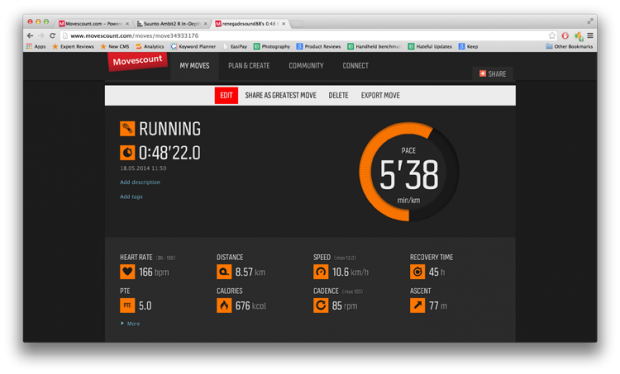
Score: 7/10
RRP: £205
Manufacturer: Suuntu

