Our Verdict
The second version of the Wahoo Kickr Bike benefits from minor improvements to connectivity and maximum power capabilities, but it’s still not perfect
For
- Ultimate indoor cycling experience
- Realistic ride feel and simulation
- Endlessly adjustable
Against
- Price
- Finishing feels cheap
You can trust Coach
The concept of a smart bike is fairly simple. Rather than requiring an actual bike as traditional turbo trainers do, it’s an all-in-one exercise bike designed for dedicated cyclists rather than general gym-goers who may prefer connected exercise bikes like Peloton which connect to trainer-led workouts.
The geometry on smart exercise bikes can be tweaked to mimic your actual bike’s set-up; you can increase or decrease resistance using handlebar-mounted levers rather than a dial on the crossbar like connected spin bikes; and they are made to be used with a variety of training apps such as Zwift, Wahoo X and TrainerRoad. Once your bike is synced, it’s possible to have the resistance automatically altered depending on a pre-set workout or to simulate the virtual world you’re riding around – hence the “smart” aspect.
Wahoo released its debut smart bike, the Kickr Bike, in the summer of 2020. At the time, indoor cycling was going through a purple patch as worldwide lockdown restrictions and unknowns about the evolving pandemic caused turbo trainer sales to explode. The Kickr Bike was the American company’s challenge to the Tacx Neo Smart Bike and Wattbike Atom, and promised a hyper-realistic riding experience courtesy of its gradient- and resistance-simulating capabilities. We rated it highly in our Wahoo Kickr Bike review, giving it 4½ stars and a place on Coach’s best exercise bike round-up.
Two years on, Wahoo has released its second generation, the Kickr Bike V2. It doesn’t look an awful lot different from the version it’s replacing and promises the same pioneering tilt technologies. At £3,499.99, it’s even more expensive. But is it worth it?
Wahoo Kickr Bike V2: Price And Availability
The Wahoo Kickr Bike V2 was released in September 2022 and costs $3,999.99 in the US and £3,499.99 in the UK. The only smart bike in Wahoo’s range, it essentially combines the features of the Wahoo Kickr V6 ($1,299.99/£1,099.99) and the Wahoo Kickr Climb indoor grade simulator ($699.99/£529.99). The cost is £500 more than the release price of the original Wahoo Kickr (reflecting the narrowing of the exchange rate between sterling and the US dollar). The Wahoo Kickr V1 is also currently significantly discounted ($2999.99/£2,199.99), although you won’t be able to upgrade its connectivity to include WiFi.
Wahoo Kickr Bike V1 Versus V2

The Kickr Bike V2 looks nearly identical to the V1 it replaces. It has the same 13lb flywheel, a five-point adjustable fit (stack, reach, setback, saddle height and frame height) and four different crank length possibilities that allow you to match the geometry of your own bike to the nearest millimetre. It is still as accurate (+/- 1%) and is able to simulate ascents of 20% and descents of 15%. The subtle differences (and improvements) are internal.
The headline changes are built-in WiFi, an increase in its maximum output from 2,200W to 2,500W, and the addition of an odometer. The first of these is welcome – the signal didn’t drop out once during testing, whereas turbo trainers can sometimes randomly drop out when relying on a Bluetooth or ANT+ connection, disrupting a workout or spelling the end of a virtual race. The extra 300W seems slightly pointless – even Chris Hoy in his Olympic medal-winning prime would struggle to hit 2,200W – while the odometer (which tracks the trainer’s use in a similar way to one in a car) is only useful when you come to sell it.
Sign up for workout ideas, training advice, reviews of the latest gear and more.
The only other tweak is the incorporation of an ERG easy ramp feature. In essence, if you need to resume an interval when using the smart bike in ERG mode – where the resistance is held at a specific power output – the intensity will be gradually built up over 10 seconds rather than immediately returning to the target power. Although a “nice to have” rather than a necessity, it provided a better experience than having to grind away in a low cadence before getting back up to speed.
The Set Up

The Kickr Bike V2 is a durable, solid piece of kit that is made from aluminium and steel, which Wahoo claims will help it survive years of hard training. At 42kg, it isn’t the easiest to manoeuvre – although I did manage to carry it up a flight of stairs so it could be positioned in a first-floor home office.
Setting it up for the first time requires you to secure two stabilising legs, attach the handlebars to the stem and insert the seatpost into the corresponding hole. Easy-to-follow instructions come in the box, and allen keys are included. From here, you can tune the Kickr Bike’s geometry to your requirements. There are three ways of doing it, but each requires you to use the Wahoo Fitness smartphone app.
The first and most accurate is by using a bike fit report – something you’d have to hand if you’ve paid for one in the past. The second and somewhat accurate set-up requires you to take a photo of your bike in the app and use AI to do the rest. The final option uses measurements of your body, although Wahoo warns this is the least accurate. I used the second method and found it matched my road bike fairly accurately – the only additional adjustment required was tweaking the angle of the saddle.
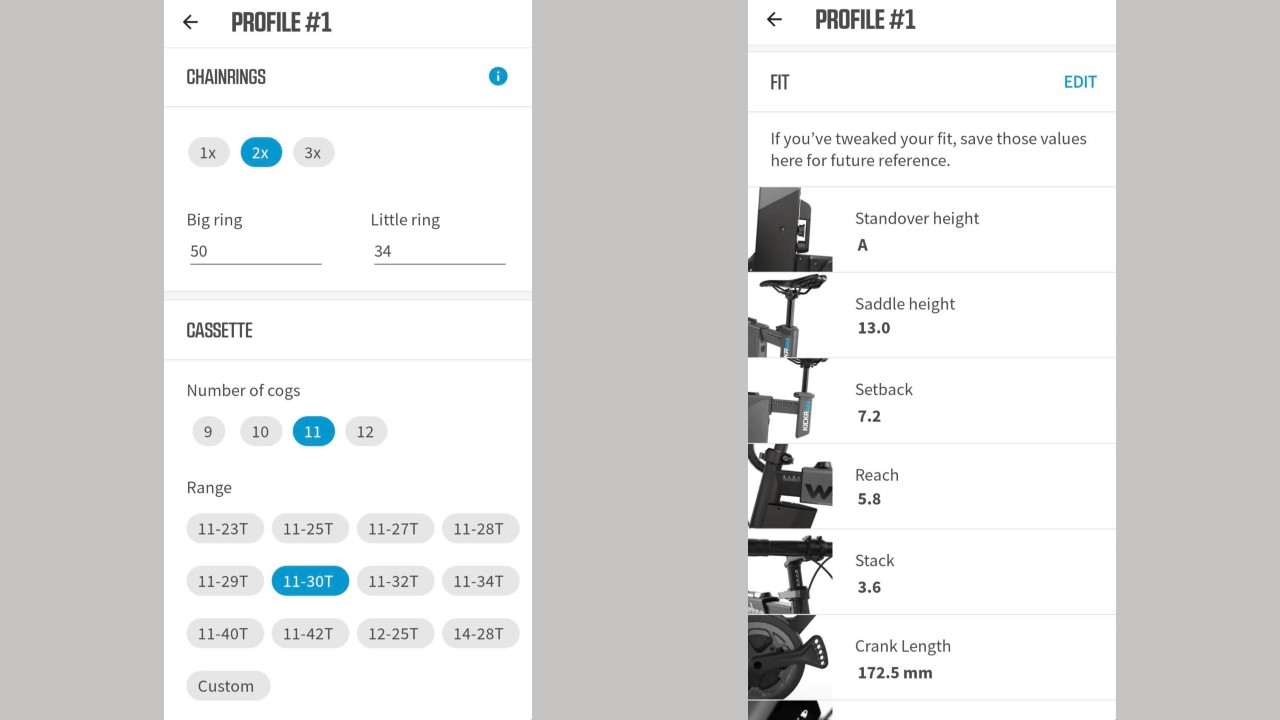
After this, you can create a profile that increases the realism even more by mimicking your real-life bike’s drivetrain – from choosing between Shimano, SRAM and Campagnolo shifting to matching the range and number of cogs on your cassette.
The Ride
For the amount it costs, you’d expect the Kickr Bike V2 to achieve an extremely realistic simulation of outdoor riding. After a couple of weeks of testing, it was certainly the closest I’ve felt to slogging up a real-life climb or flying down a descent when hitting the hills on a virtual training platform. The immersive experience still had shortcomings, but it had nothing to do with the hardware – the likes of Zwift are good, but it’s still hard to trick your mind that you’re riding outside when you’re set up next to your desk and using a 13in laptop screen.
The trainer didn’t skip a beat when it came to simulating the changes in resistance that occur on virtual undulating terrain, and working my way up and down the “gears” on my drivetrain certainly felt like the real thing (minus the clunks of mechanical derailleurs). In ERG mode, the changes in resistance felt more accurate than turbo trainers I’ve tested in the past.

The biggest sell, though, is the gradient simulation. Although it might seem like a gimmick (particularly for downhill sections), it has a noticeable impact on your positioning. Rather than sitting fairly static throughout a session, I found myself moving around on the bike a lot more – like I would on the road. When tackling virtual climbs, I was able to get out of the saddle, engaging muscles in my calves rather than relying on my quads to power my way to the top using brute force.
It’s during these all-out moments that you realise the Kickr Bike V2 isn’t perfect. The handlebars and bottom bracket both creaked slightly when laying down the power, and it would wobble slightly when out of the saddle. While it’s sturdy enough that I didn’t worry about it toppling over, the limited degree of side-to-side movement means it loses some of that realism.
The finishing kit also left a lot to be desired. While it’s possible to change the handlebars, handlebar tape, stem and saddle, all these components felt quite cheap on a product that prides itself on being premium.
Is The Wahoo Kickr Bike V2 Worth It?

If you were starting from scratch, rather than plumping for the £3,499.99 Kickr Bike V2, you could theoretically buy Wahoo’s top-tier turbo trainer and tilting accessory, and still have £1,870.01 left to spend on a road bike that you could use for both indoor and outdoor training. But the Kickr Bike V2 isn’t aimed at those looking to create the most cost-effective indoor training set-up. Instead, it’s targeting those who are happy to splash the cash for the convenience of not having to install and uninstall a bike when switching between indoor and outdoor training.
When compared with its direct rivals, it’s significantly more expensive than the Tacx Neo Smart Bike ($3,199.99/£2,299) and Wattbike Atom ($3,399/£2,399).
If you want the best indoor training experience currently available on the market, then the Kickr Bike V2 is tough to beat. Its simulating features (from gearing to gradients) ensure it continues to stand out from its rivals, while the addition of WiFi prevents the drop-outs that can plague a workout or race. The only downside is some of its finishing, but if money’s truly no object, this could be easily sorted for an additional £100-200.
Charlie Allenby is a journalist with a passion for pedalling. He contributes features and buying advice about cycling, and is Coach’s dedicated turbo trainer reviewer. He is also Coach’s chief whey and casein protein powder tester, trying as many brands as possible.
Charlie’s first book, Bike London, is out now. He has written for The Guardian, The Independent and BikeRadar, among others.


