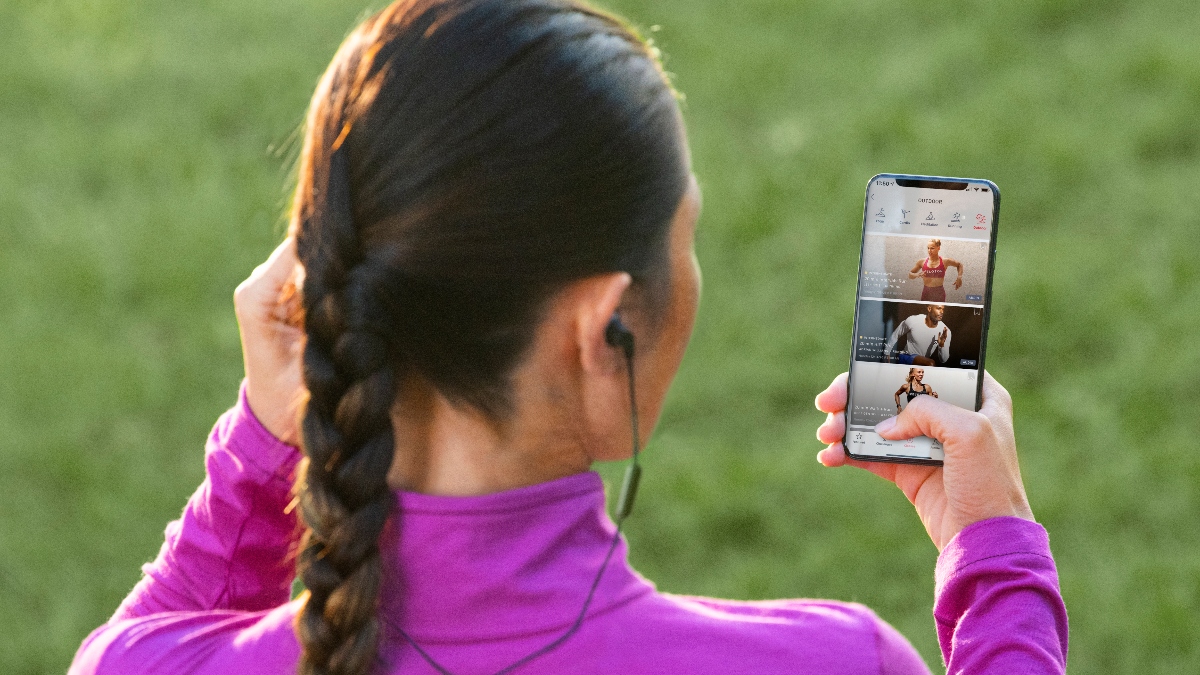Our Verdict
There’s plenty of value from a subscription to the Peloton app, even without investing in any specialist equipment. Tune into live classes or choose from an ever-expanding number of on-demand options, from strength and cardio workouts to yoga and meditation.
For
- Wide variety of live and on-demand classes
- High-quality, motivating trainers
- Good value for money
Against
- Peloton bike is expensive (but is not required to use the app)
You can trust Coach
Peloton has established itself as a leader in the connected bike sector and, not surprisingly, it’s attempting to expand on that success by widening its appeal. It has launched a Peloton-branded heart rate band and a range of exercise apparel, and earlier this year it announced a Peloton rowing machine. Now it’s taken one of the best aspects of its connected products, the app, and made it available as a standalone product so users can get the benefits even without one of its (expensive) bits of home training hardware.
So how does it stack up against the best workout apps? And can its specialist classes compete with the likes of the best yoga apps? We put it to the test to find out.
Peloton App: Price And Availability
The Peloton app costs $12.99 a month in the US and £12.99 a month in the UK on a rolling contract, with a 30-day free trial so you can try before you buy. This will give you a good feel for the type, style and variation of the classes and whether it will fit into your routine.
Design And Set-Up

There are 11 types of classes to choose from, including strength, yoga and cycling. Many workouts, including yoga and cardio, don’t require any equipment, other than space to move and an exercise mat for cushioning or to prevent slipping. Some yoga workouts suggest yoga blocks or a yoga blanket, to make poses either more accessible or more challenging, but alternative options are provided if you don’t have these.
For some strength workouts you’ll need dumbbells – described as light, medium or heavy – so you can choose a weight that will suit you. Other strength options are bodyweight or core focused, so you won’t need additional equipment.
Cycling workouts require an exercise bike, but it doesn’t have to be a Peloton. The running and walking video categories are designed for treadmills, but if you don’t have these, the audio format of the outdoor category is designed to be followed on headphones while you exercise.
How I Tested It
I tested the app for a month, averaging four exercise sessions a week and taking part in a variety of classes including strength, yoga, meditation, cardio, stretching, cycling and outdoor.
Sign up for workout ideas, training advice, reviews of the latest gear and more.
As someone who struggles with consistency and can easily get bored if I don’t switch up my routine, I was particularly looking forward to trying Peloton’s range of workouts. Previously, I’ve reviewed Les Mills On Demand, Centr, P.Volve, Own Your Goals Davina, Fitness Blender and Echelon. I also have access to the David Lloyd @Home app as part of my gym membership, and regularly follow Yoga with Adriene on YouTube, so I was excited to see how the Peloton app would measure up in comparison.
The Experience

There’s a dizzying array of workouts to choose from. Helpfully, Peloton has split them into categories (strength, yoga, meditation, cardio, stretching, cycling, outdoor, running, walking, tread bootcamp, bike bootcamp) and programs, such as Beginner Strength (42 classes over six weeks) or Path to Inversion (12 classes over two weeks), which takes all the guesswork out of putting together your own plan.
You can see live and upcoming classes on the homepage, as well as recently added and featured on-demand options. Within each category, you can filter by length, instructor, class type, body activity, music, difficulty and language, so it’s easy to find a workout that fits your requirements and preferences.
Workout durations fall anywhere between five minutes and an hour, so you’ll find something no matter how busy you are. Features such as Schedule and Stack make it easy to plan ahead. The Stack tool allows you to create a queue for workouts, so you can tailor your session to include different components. For example, you could cue up a warm-up class, a main workout, and a stretch or meditation session, or choose several shorter workouts targeting different body parts (eg upper-body strength and legs) to customise to your goals.
If you’re like me and never want to do the same workout twice, the variety is a bonus. The app keeps track of which workouts you’ve completed, so you can avoid repetition if you get bored easily or quickly find your favourites if you’d prefer to master a particular workout.
The content is well-produced and the trainers are clear, engaging and motivating. There’s often little to no preamble before the workouts and there is also a button to skip even the briefest of intros if you’re short of time. I appreciated this when using the Stack feature to mix and match sessions, when lengthy interruptions would have been annoying.

The outdoor classes are audio-only and designed to be listened to on headphones while you exercise. Personally, I didn’t enjoy these as much because I like to blast the same music every time I run so I found the chatter distracting. However, I can see the motivational appeal of having a trainer put you through your paces if you struggle to structure your runs.
One thing to bear in mind: while you can preload classes to minimise buffering time, you can’t download classes for offline use, so you’ll still require an internet connection to use the app.
There’s a community feel to Peloton, with regular challenges that you can join. The main challenge is called The Annual and tracks the total minutes you spend on the app, rewarding you with a badge at the end of the year. Monthly challenges encourage you to work towards shorter goals, such as exercising 10 days in a calendar month, while Achievement badges are earned on your profile for milestones such as 10 strength workouts or three-week streaks.
Is The Peloton App Worth It?
Overall, I was impressed with the Peloton app. Compared with in-person classes or gym memberships, it’s great value at $12.99/£12.99 a month, and the 30-day free trial period means you can give it a go without parting with a penny.
The trainers are consistently clear and engaging, the workouts are varied and of a high quality, and features such as Stack and Schedule make it easy to plan ahead and get the most out of the app. Of course, you’ll still need to set aside the time for your sessions and drum up the motivation to get on the mat, on the bike or out of the door, but the app does make exercising as straightforward and appealing as possible.

Sarah is an experienced health, fitness, nutrition and beauty writer, and was previously health editor at BBC Good Food. She has contributed reviews, interviews and features to Coach since 2019, covering exercise bikes, fitness trackers and apps, among other topics. In her free time, she can be found hiking, swimming, cycling or trying (and failing) to do a headstand on a yoga mat.