Our Verdict
If you have an Apple Watch and any interest in fitness, the Apple Fitness+ app is well worth paying for. The variety of workouts and integration with the watch will help keep you motivated to exercise, especially if you’re a fitness beginner.
For
- Variety of workouts
- Top-notch trainers
- Great integration with Apple Watch
Against
- Only for Apple Watch and iPhone owners
You can trust Coach
Apple launched its Fitness+ app in late 2020 and it immediately established itself as one of the best workout apps. Since then, Fitness+ has expanded with new types of classes and curated workout playlists designed to help you hit certain goals, and more classes are added every week.
The service is limited to Apple Watch owners for now (it will open up to iPhone owners sometime in autumn 2022) but that’s still a substantial chunk of people, and if you are on team Apple there are blindingly obvious benefits of using Fitness+ ahead of other apps. It’s cheaper than rivals like Fiit and Centr, and the integration between the watch and Fitness+ (as well as your iPhone, iPad and Apple TV if you own them too) is superb.

Apple Fitness+: Price And Availability
An Apple Fitness+ subscription costs $9.99/£9.99 a month or $79.99/£79.99 a year. There is a one-month free trial available to all, and you get three months free when you buy an Apple Watch. Fitness+ launched in the United States, United Kingdom, Australia, Canada, Ireland and New Zealand, and in late 2021 it expanded to Austria, Brazil, Colombia, France, Germany, Indonesia, Italy, Malaysia, Mexico, Portugal, Russia, Saudi Arabia, Spain, Switzerland and the UAE. The service is currently accessible to Apple Watch owners, but is due to become available to iPhone users later this year.
How I Tested Apple Fitness+
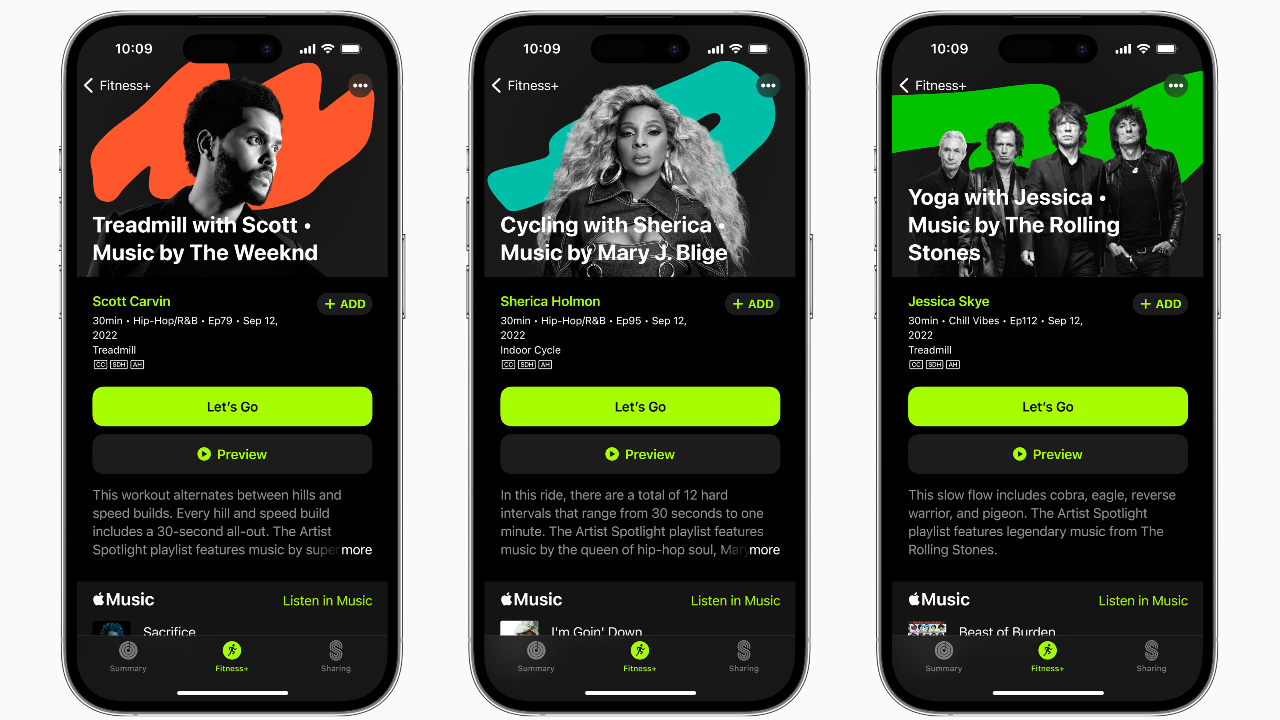
When Apple Fitness+ launched I used it for several workouts a week to try a range of classes, including HIIT, core, yoga, bike and treadmill sessions. Since that initial period I have mostly used the app for yoga classes once or twice a week.
The Experience
The Apple Watch is the key to the service, and once you have a subscription you can even use Fitness+ on other people’s Apple devices. Workouts start, pause and end automatically on the watch when you’re operating the app on those other devices, and the stats recorded by the watch (like calories and heart rate) are displayed on screen, including the progress towards your activity rings goals.
The screen also displays a Burn Bar, which uses calories burned – adjusted for your weight – to rank you among people who have taken the class already. During the workout the Burn Bar ranking that appears is based on a rolling two-minute average of your calorie expenditure, whereas at the end it gives you an average of your overall effort that determines your placement.
What’s displayed on screen also reacts to what’s happening in the workout in a clever way that I’ve not seen on other fitness apps. When you go into an interval during a spinning workout, for example, a timer for that specific interval automatically appears. And when the trainer mentions your heart or activity rings the screen will display more detail on those, such as your maximum heart rate for the workout or total calories burned that day.
Sign up for workout ideas, training advice, reviews of the latest gear and more.

You can choose to remove these stats and just focus on the workout. There’s also the option to toggle the timer to show either time elapsed or time remaining.
The app breaks up the workouts into categories like HIIT, yoga, core, strength, dance and sessions to do on cardio machines. The latter includes treadmill, cycling and rowing sessions, which you can do on any brand’s machine, although you lose the connectivity you’ll find on something like a Peloton bike, where the bike links to the app to show detailed stats like power and cadence.
You can also find and choose classes by length (there are options lasting five, 10, 20, 30 and 45 minutes), by trainer or by music. Surprisingly, it’s a little basic compared with the experience on rival apps, and I’d like the option to filter strength workouts by body part, since the names of the classes don’t reveal much. They all follow the same format of X type of class with Y trainer – “rowing with Anja”, for example. This at least makes it easy to stick with your favourite trainer if that’s what you want.
The app puts the trainers front and centre. They seem an engaging bunch – some are a little much for my tastes, but they are all motivating and offer useful instructions. During the core and yoga classes, I picked up handy tips for moves I’ve been doing for a long time.

There are always at least a couple of other trainers taking part in each class, which improves the experience. I’ve always found that on-demand video classes with just an instructor fail to recreate the atmosphere of a studio. While Fitness+ still doesn’t match that atmosphere, it gets closer than most, thanks to giving the instructor others to interact with.
See related
- Apple Watch Series 6 Review: Still The Best Smartwatch
- The Best Apple Watch Fitness Apps
- The Best Health And Fitness Apps
Because Fitness+ puts a lot of focus on beginners, it has a wealth of short workouts and a dedicated “workouts to get you started” section. This is great, but I’d like to see more longer options as well. Once you reach even an intermediate level of fitness, a 10-minute workout doesn’t do much for you. You can do several in a row, of course, but it’s not the same as one longer class – you’ll be doing warm-ups and warm-downs each time, breaking your rhythm.
The core and yoga sessions I tried were impressive, though, and the camera work in the yoga class was particularly effective and helped me follow the instructor’s poses. The spinning and treadmill workouts also came close to the experience you get from a connected bike or treadmill from Peloton or Echelon. You don’t get the detailed instructions about the exact resistance, power or cadence goals, but for the most part spinning is pretty simple – increase the resistance and push harder when told to, then relax.
Is Apple Fitness+ Worth It?
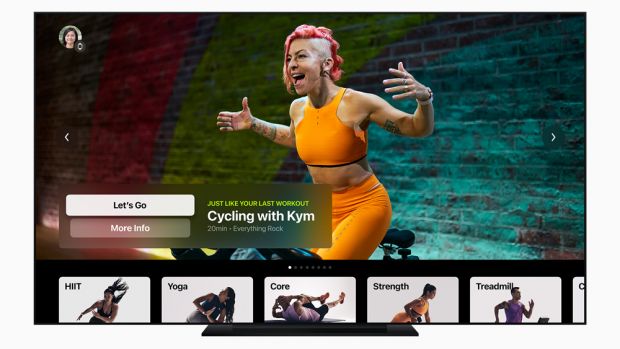
The price of entry to Fitness+ is an Apple Watch or iPhone. However, Fitness+ seriously enhances the experience and I’m sure it will persuade more people to buy one, especially since you get three months of Fitness+ free with a new watch.
While it may lack some of the polish of an app like Fiit, which has had longer to refine features like filtering and finding classes, Fitness+ is an undeniably excellent service with seamless connectivity to Apple devices. It’s especially good for fitness beginners, and will only get better with more classes – more arrive every week.
If you have an Apple Watch it’s well worth trying, and if you bought an Apple Watch primarily for fitness tracking, adding the Fitness+ service is certainly worthwhile, even if it’s just for occasional use alongside your normal exercise routine.
Buy from Apple | £9.99 a month (one-month free trial available)

Nick Harris-Fry is a journalist who has been covering health and fitness since 2015. Nick is an avid runner, covering 70-110km a week, which gives him ample opportunity to test a wide range of running shoes and running gear. He is also the chief tester for fitness trackers and running watches, treadmills and exercise bikes, and workout headphones.

