Our Verdict
Hardware-wise, the Peloton Tread is the most impressive treadmill I’ve used outside of a gym, and the app is chock-full of guided workouts. However, the high price and the fact the screen is restricted to showing the Peloton app may put many runners off.
For
- Excellent running experience
- Enjoyable guided workouts
- Vast screen
Against
- High price and continuing subscription cost
- Can’t see other apps on the screen
- Doesn’t fold up
You can trust Coach
The first version of the Peloton Tread was recalled owing to safety concerns, but the machine is back on sale with reassuring updates such as a Pin to unlock it before a workout and a safety key to stop the belt instantly.
With those worries put to bed, you can focus on the many impressive features of the Peloton Tread, which include a spacious running area and a vast 23.8in (60.5cm) HD touchscreen to display guided workouts in the app. It certainly deserves its place on our recommendations of the best treadmills.
This review was first published in March 2022. Information about the new Lanebreak feature was added in August 2023.
Peloton Tread Review: Price And Availability
The Peloton Tread is available on the Peloton website and costs £2,545, plus a monthly subscription of £39 to unlock the classes and other content in the app, though you can use the treadmill in Just Run mode without a subscription. As of March 2022, delivery is available only to mainland UK.
The price of the Peloton Tread includes delivery and assembly, which is always welcome news with something as large as a treadmill.
There are package options available, which bundle in things like dumbbells and a workout mat with the machine.
Peloton often reduces the price of the Peloton Tread. Browse our Peloton coverage for the latest deals and check these Peloton Black Friday deals to see how much you could save in the biggest sale of the year.
The Treadmill

The machine is undeniably impressive, with a spacious 150cm x 50cm running belt that feels even larger because of the lack of plastic cover at the front of the belt. This open design means you don’t have to worry about clipping this cover when running near the console, a fear that means I often find treadmill running a little stressful. The downside of this spacious design is that the Peloton Tread takes up a lot of room, and it doesn’t fold up to save space, but I’d live with those things because the Peloton Tread is the most enjoyably roomy running experience of any home treadmill I’ve tested.
Sign up for workout ideas, training advice, reviews of the latest gear and more.
On each side of the treadmill you have knobs that adjust the speed (right) and incline (left). These make it easy to change these settings rapidly and the treadmill responds faster than most I’ve tested. Even when jacking the speed all the way up to the 20km/h max from walking pace during interval sessions it would only take 10 seconds or so to hit top speed.

You can choose between using kilometers and miles for your pace on the machine, but the speed is always shown in miles, which is a little strange. You are always scrolling from 1-12.5mph when adjusting speed, but on screen you can then see your pace in mins/km. The 3HP motor ensures that the belt runs smoothly even for long periods near or at the max pace.
The incline range runs up to 12.5% in 0.5% increments, and also changes quickly – though the machine will be a little wobbly during the transition if you’re running fast while it changes. It settles down fine once it reaches the desired setting, though.
The screen is, of course, fantastic. It’s absolutely huge and this makes for a very immersive experience, whether you’re following a guided workout or one of the scenic runs in the app. The major downside here is that the only thing you can get up on the screen is the Peloton app. You can’t put virtual training apps like Zwift on there, or other entertainment services like Netflix and YouTube (without doing some shady workarounds that might void your warranty, anyway). You are locked into the Peloton app, and while it is a great app, sometimes I want to run while watching Netflix on a huge screen right in front of my face.
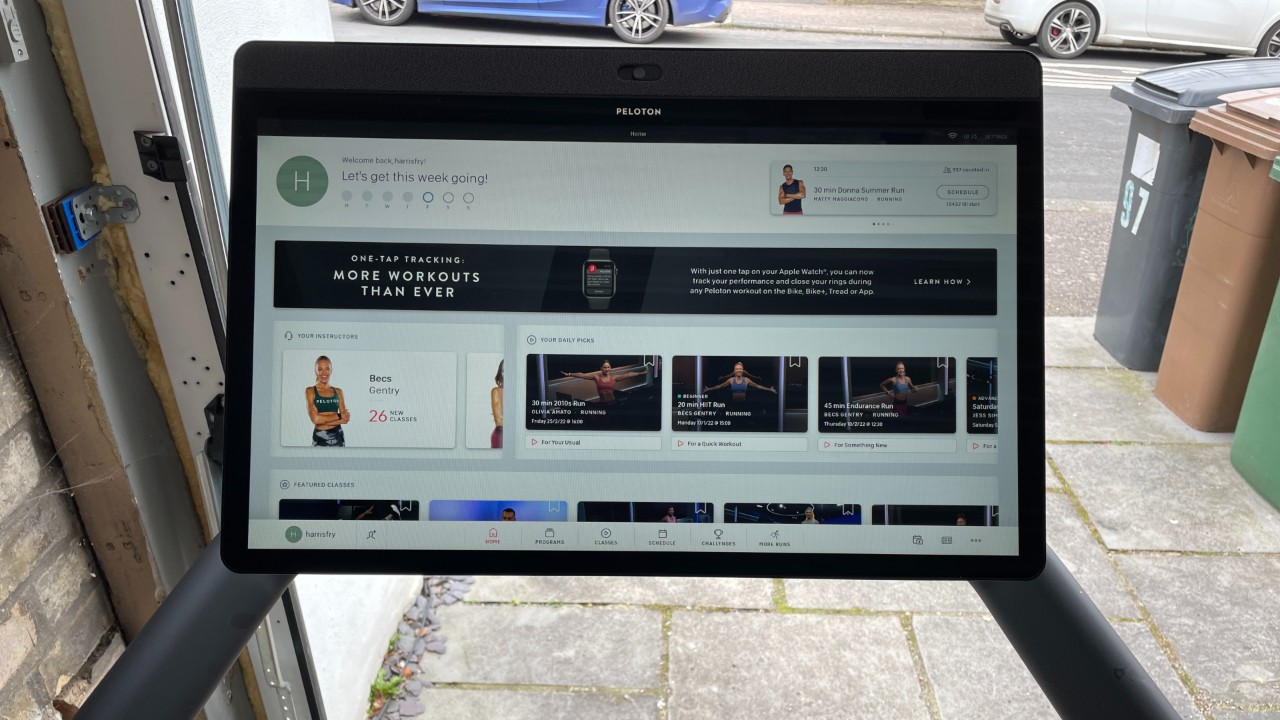
One final note on the machine is that I did have a couple of hardware faults during my time using it, the first of which required Peloton to send someone out to replace a part. The second time I was able to fix it myself by resetting the machine. I was using a media loan unit and these take a beating during testing for multiple reviews, so I don’t have any real durability concerns. There’s a 12-month warranty on the touchscreen and most original components, three years on the motor and belt, and five years on the frame.
The Peloton App
There are many companies that offer guided workouts through a partner app that links up with a cardio machine, but Peloton’s classes remain the best I’ve tested. There’s an extensive library of on-demand options, plus a schedule of live classes, and the instructors in general do a great job of being motivational without going over the top.
Most of the classes fall into the short, sharp HIIT category, but there are also longer, more relaxed options that can help you roll through 60 minutes of running with a little company from the instructor. There are also training plans in the app, including one that guides you to a first 5K and a new program to help you train for a marathon.

Along with running there are all kinds of other workouts, including yoga, strength and Pilates sessions. If you don’t want any kind of instruction there are scenic runs set in cities and national parks which look pretty spectacular on the massive screen. You can also stack several classes or scenic runs together for a long session.
You can link the app up to Strava to upload your runs there, and the Peloton Tread also integrates closely with the Apple Watch, so you can track your sessions more accurately on your wearable using stats beamed over from the treadmill.
Lanebreak Tread
Peloton added its Lanebreak feature to the Tread in July 2023. The gamified workout mode was introduced on its bike in 2022, and now sits alongside instructor-led classes and scenic runs as one of the options for training sessions on the treadmill.
During a Lanebreak Tread workout the screen shows a roller running on a track with six lanes, with users able to switch lanes using the incline dial on the treadmill. The idea is to follow on-screen instructions, collecting bars that pop up in the lanes, while also hitting certain speeds and jumping onto inclines that appear. The treadmill automatically increases and decreases the incline for you if you are on these hills (you can turn this off if you’d prefer to adjust the incline yourself).
Following the instructions earns points, and your overall score goes on a global leaderboard at the end of the workout. The available workouts range from five minutes to 30 minutes; they use different music genres and have different styles, such as intervals or endurance-focused sessions.
Before you start, you set a level for the pace targets. You can see what the average pace will be along with the top pace you’ll be expected to hit, so you know what to expect and can tailor the session to your ability. You control the pace throughout the workout—it’s not adjusted automatically.
I tested Lanebreak Tread at Peloton’s London office and found it an engaging way to train on the treadmill. The futuristic graphics are fun and there’s always another instruction coming up, so your workout ticks by quickly. I don’t think it’s as enjoyable as doing the full instructor-led sessions on the machine, but it is a good option to have on the machine when you want to do something different, while still getting a tough interval session in. If I was using the Peloton Tread several times a week, I’d use Lanebreak for at least one of those runs to keep my training fresh.
Is The Peloton Tread Worth It?

I can’t really imagine any runner being disappointed with the Peloton Tread. Even as an experienced and obsessive runner with a training plan who doesn’t really need the motivation of the classes, I loved using the machine because of the fantastic hardware. Newer runners using the classes will get a lot more out of the machine, and it delivers a very engaging experience that should keep you coming back for more.
The question of whether it’s worth it has a less clear-cut answer, because the price is so incredibly high. You simply don’t need to spend this much money to get a great home treadmill. A machine such as the DKN EnduRun offers great hardware and connectivity to apps like Zwift for £1,399. You can also use guided workouts from any number of apps, including Peloton’s own, without needing them to be integrated directly into the treadmill.
If you do want classes via a partner app, the Echelon Stride treadmill offers a cheaper alternative to the Peloton Tread at £1,599 plus £39.99 a month. There is no screen – you use a tablet on the console instead – and the hardware isn’t as good as Peloton’s, but you can still get a great workout.
If you are planning on spending big money, the Technogym MyRun is also worth considering. At £3,450 it’s even more expensive than the Peloton Tread and has a tablet stand instead of a screen, but you can link it to apps like Zwift, and in the Technogym Live app (£8.99 a month) you can watch Netflix and YouTube while following workouts that run in the background, as well as following traditional guided workouts.
All that said, if the price isn’t a concern, the guided workouts on offer are unrivaled and I found the general running experience to be better than any other machine I’ve tested. If they would open up the screen to other apps, that would be the cherry on top, but nevertheless it’s a very impressive piece of kit.

Nick Harris-Fry is a journalist who has been covering health and fitness since 2015. Nick is an avid runner, covering 70-110km a week, which gives him ample opportunity to test a wide range of running shoes and running gear. He is also the chief tester for fitness trackers and running watches, treadmills and exercise bikes, and workout headphones.


